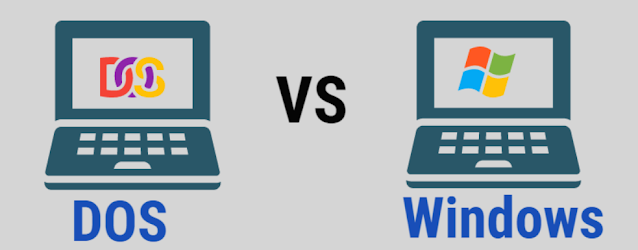INTRODUCTION TO WINDOWS
Booting
a computer system is a familiar experience for every computer user.
Your PC does a lot of background work and lands you in the hands of the
C:\> (the C prompt) or F:\> (the F prompt). This symbol is
commonly termed as the DOS prompt. This symbol on your screen indicates
that your computer system has loaded the program called MS-DOS
(Microsoft Disk Operating System) and is ready to carry out your
commands.
So
here you have a very powerful assistant at your side, in the form of
your computer. But it has to be instructed in detail for every task you
want it to perform. this evidently means learning the commands and then
using them effectively on the computer.
Alternatively,
if your computer could display a set of pictures or symbols on the
monitor to represents activities that it can do for you, it would be
terrific! All you would have to do in such a case is click a key or
button at the picture, and the job would be done!
This is exactly the environment that windows provides.
The
windows program represents tasks that your computer can perform as
pictures. To execute the Clock program, we select the picture of a
clock.Windows
has been acclaimed as the software with style, splash and substance.
Let's examine the advantages offered by Windows over Dos.
DOS VERSUS WINDOWS
Here's what Windows can do for you!
- Windows replaces DOS's COMMAND LINE.
We
are aware that every computer mandatorily requires a program called the
Operating System. DOS (MS-DOS) is the operating system that the PCs
use. Although DOS is a powerful program, it is rigorously command
oriented. These commands are difficult to remember, and sometimes
cryptic.
Windows
uses graphic symbols to represent activities. These graphic symbols are
called icons. The symbols used are intuitive and self-explanatory.
Furthermore Windows comes up with messages prompting or guiding the user
at every point of time. We are already aware that this form of
interface is termed as Graphic User Interface (GUI).
- Windows lets you run more than one program at a time and move easily between programs.
When
you run or execute programs from DOS, you can run only one program at a
time. For instance, if you are using your word-processor, say,
WordStar, to type in a letter, you cannot simultaneously run your
spreadsheet software, Lotus, to do some calculations. (These
calculations may have to be incorporated in your letter).
Windows
allows you to run programs simultaneously. You can use your
word-processor and spreadsheet programs at the same time. You do not
have to exit your word-processor to consult your spreadsheet for some
calculations.
- Windows lets you perform more than one task at a time.
Let
us say you are running a program which would rearrange the names and
addresses of your clients in the alphabetical order. While the
rearrangement is taking place, DOS will not allow you to open another
document in your word-processor and correct your mistakes in it.
Windows will carry out the rearranging and you can simultaneously word-process and print your document.
 |
|
- Windows encourages consistency among applications.
At
the DOS level, even if you are a proficient user of WordStar, you will
find that the minute you use Lotus, none of the WordStar commands are
applicable. Simple task like opening and closing files use different
commands and keystrokes. The screen displays are totally different. This
means to do the same job in another software, you have to learn a new
set of commands.
Windows
has standardized commands or keystrokes to handle all the regular jobs.
So if one is using a word-processor or a spreadsheet within Windows,
the commands used to do regular jobs like opening and closing files
remain the same. This is why Windows-users across the world say, "Once
into Windows, you're on familiar ground". Windows looks and behaves the
same way in all of its applications or programs that will run within it.
- Windows provides a standard mechanism for copying or moving information from one program to another.
Many
a time, you want the figures and the calculations done on the
spreadsheet to be copied into a letter you are word-processing. This
would normally entail copying the figures and calculations into a format
that your word-processor can read and then using them in your letter.
Apart from the numerous commands involved, the series of commands
required for the job will vary from software to software.
Within
Windows, data may temporarily be stored in what is known as a Clipboard
in the computer's memory. This information may be used or called into
any other program without using a complicated set of commands. For
instance, the part of the spreadsheet you want incorporated into your
word-processed document can b sent to the Clipboard. This can thereafter
be read into your document. Needless to say, the mechanism for copying
or moving information is the same whichever program you use.
Note :-
These and more advantages are offered to the user by the Windows
environment. Windows has therefore been identified as the de-facto
operating environment for the PC, and MS-DOS is beginning to look like a
dinosaur whose end is imminent.
Some other Head to Head Comparison between DOS and Windows are mentioned as below:-
- Interface.
- Primary Input.
- File System.
- Registry and Swap System.
- Multi-Tasking.
- Multi-User.
- Security.
- Networking.
- Storage Size.
- Size of OS.
- Ease of Use.
These upper mentioned points are already discussed above so no need to get a look it again all the points.
DOS
is no longer used in personal computing. Windows has a majority of
market share. Although, even the breakthrough concept of WIMP is now
being challenged with more advancements such as touch-based OD,
voice-based interfaces, gesture commands, etc. As technology advances,
so does the human-computer interaction.
Q. :-Explain the main purpose of an operating system?
Ans. :- Operating systems built mainly for two purposes :-
- OS is designed to make sure a computer system preforms well by managing all its activities.
- Operating systems provide an environment for the development of code and execution of programs as well.
Q. :- What is the Purpose of Microsoft Windows?
Ans :-
- Microsoft
Windows is one of the big giants in the market, which provides services
as a core of most of desktop and laptop computer systems, with more
than 90 percent of running version of windows operating system.
- Windows
provides a platform for all programs to run on it. Microsoft has
started and ruled the market over the last three decades, it always adds
more features to improvise user interfaces for easier to use.
Q. :- What are the functions of an operating system?
Ans :-
- Microsoft Windows is a computer operating system in which the programming code is not available to the public.
- Operating
System is one of the core software code/programs that run on the
computer hardware which makes and helps a user to interact with
hardware, and then it can send commands (input) and receive results with
respect to inputs provided as output. Its function is to provide a
consistent environment for all the software to execute their commands.